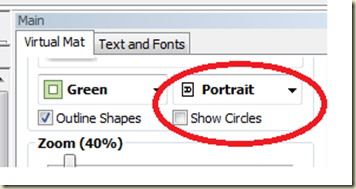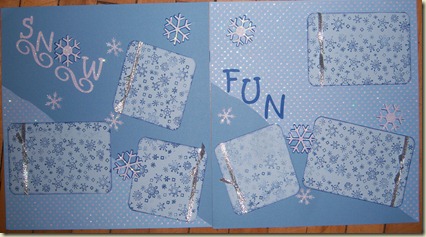Some of the improvements in the Make the Cut
Faster cutting speed on the Cricut
New Cutter plug-ins
The option to rotate the virtual mat
Place objects on a path automatically
New Basic Shapes added
Tiler for cutting larger projects
SVG import with layers
Rhinestone count
Cut Inside shapes first
Duplicate multiple layers
and more!
So if you haven’t purchased Make the Cut , first click on this link or on the box for Make the Cut on the sidebar, and then after you download it click on the link here to do your update. You will want to purchase it first and then do the update. I really like the new features, but one of my favorites that I have asked for when I first got the program last year, was to be able to have the option to design in Portrait mode so that I can cut from the top of my mat down…just like our printers, making it easier for my mind to set things up…I think you will like this new feature:
http://www.make-the-cut.com/setup/MTCInstall3.2.0.exe
Another option that is an update from 2.32 is the option to create lattice and rhinestones…this is such a neat feature in many ways…the rhinestones can also be used to create scallops and I like it for using my pen and then using skittles or viva pens to add a little glitz to my cards or layouts. So be sure to get your version of Make the Cut while it’s still on sale for $58.36, the price will be going back to $79 sometime in the near future, so this is a super savings, just thing the price of one cartridge!